Solutions
Giving ambitious marketers and customer service professionals the right tools to engage with customers, improve customer experience and grow their business.
Learn moreAutomate
Understand
Engage
Transact
Services
Providing “SaaS with a service”, we pride ourselves on offering friendly, local in-market expertise to support the success of our customers.
Expert ServicesProduct Expertise
Best Practice
Knowledge centre
Local Support
Spotler
Our group of companies connect companies with their customers through innovative digital marketing and communications technologies.
Learn moreSpotler
Work with us
Get in touch
Spotler Group
Software
Spotler develops and supplies marketing automation software.
View our softwareSpotler Mail+
Spotler SendPro
Spotler Webpower
Facebook Custom Audiences integration
Utilise the power of direct re-marketing on Facebook and Instagram, without third-party cookies.
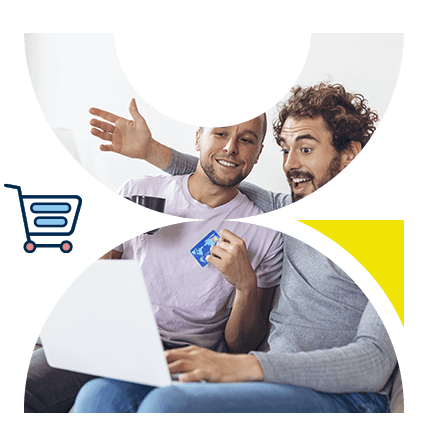
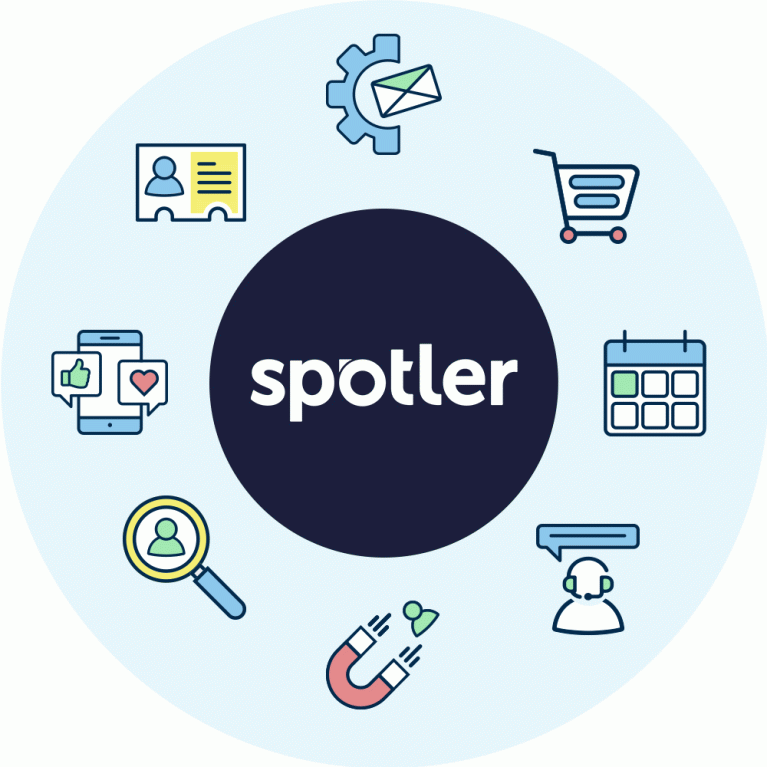
Facebook Audiences Integration
To stand out in the digital landscape, showing relevant advertisements to your customers is more important than ever. The Facebook Custom Audiences integration developed by Spotler Connect gives you the advantage of continuously updating detailed selections of customer groups to tailor ads to, without relying on third-party tracking cookies. This works both on Facebook and Instagram.
The Facebook Custom Audiences integration propagates data about ‘Customers’.
How does the integration work?
Facebook allows you to show ads to specific selections of Facebook profiles (the so-called Audiences). Spotler Connect will enable you to continuously update these audiences with new or updated profiles based on real-time customer data that becomes available through your integrations.
Creating Audiences
Let’s walk you through an example from practice. You might want to target customers who purchased a product 3 months ago to incentivise them for a new sale. Using the customer data stream in Spotler Connect, you continuously import your customer profiles from your shops and marketplaces to your marketing automation platform. You use the marketing automation logic to add a tag to customer profiles that fit the selection criteria, perhaps a label like ‘retargeting3’. Spotler Connect will use this tag to create and fill this Audience.
Sending profiles to Facebook
The updated profiles are processed by Spotler Connect and sent securely to Facebook. Facebook then tries to match the available information to a profile in their database of Facebook Profiles. The Custom Audience retargeting3 is updated with the matched profile when a match is made. The result: without using third-party cookies, you can still target your customer with relevant ads. Our knowledge base can provide detailed documentation about sending profiles to Facebook.
Activate your Facebook Audiences integration
To integrate your Facebook Audiences, register for an account at Spotler Connect. Through our self-onboarding you can configure your integration with a few mouse clicks. Spotler Connect will take care of everything else, and within 15 minutes your integration can be operational.

